Week8 Devlog
Update summary
Level Block
In this week's project update, I made basic level blocking prefabs. Because there is only one scene, I made multiple modules as level blocks to update the wireless map randomly. The production process of the module is to manually place the positions of various ground materials, and make different modules by adjusting the position of each ground material.
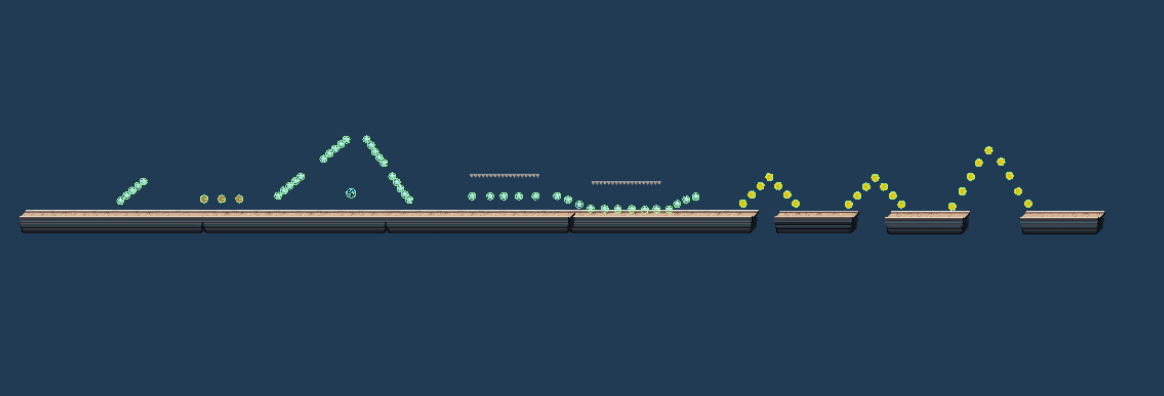
Module diagram (simple):
Screenshot from my own game
Different difficulty modules
In order to allow players to gradually adapt to the game, the difficulty of the module will start from simple, and there are items that can be picked up such as gold coins to guide users to jump and slide operations accordingly, increasing the player's survival rate.

Module diagram (difficulty):
Screenshot from my own game
Different material ground
The difficulty level module will increase the wooden floor. Unlike other materials, the wooden floor can only maintain a stable 0.5s after contacting the player, and then it will fall, which increases the difficulty and also increases the fun of the game.
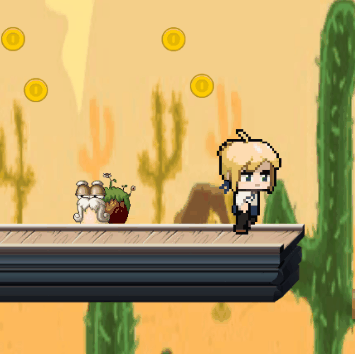
Module movement
The movement of the module depends on the script BlockMove. The module contains many prefabs such as ground and gold coins, and all components move with the module as a subset of the module. The module moves from right to left, when it encounters a refresh point, the next module will be generated, and when it reaches the destruction point, it will be destroyed after a period of time.
Feedback
After the module is generated, there will be overlaps and a large gap between the front and rear modules.
An error was found because the modules were not made according to the same standard, and the first ground position of each module was different.
Update all modules and adjust the first ground position of all modules. Adjust the refresh point position.
The background and tasks are accelerated, and the speed of the module remains unchanged.
An error was found and the module speed remained unchanged, which did not match the background movement and character speed.
Rewrite the module movement script BlockMove, and add the function of adjusting the movement speed of the module according to the change of time.
Files
Keeping Moving
| Status | In development |
| Author | Jing Lu |
More posts
- DocumentationMay 30, 2021
- Week12 DevlogMay 23, 2021
- Week12 Game TestingMay 17, 2021
- Week 11 DevlogMay 16, 2021
- Week10 DevlogMay 09, 2021
- Week9 DevlogMay 02, 2021
- Week7 DevlogApr 25, 2021
- Game conceptApr 16, 2021
Leave a comment
Log in with itch.io to leave a comment.