Documentation
Comparison with the game concept
After a period of work, the development of the game has entered the final stage. The game does not implement all the designs in the game concept, but also adds some content that is not in the game concept.
1. The background of the game
In the initial design, the background will change over time, such as spring, summer, autumn and winter, and day and night. But when I started to make the background movement, I encountered many problems and bugs. After changing the background movement method, I found that it was difficult to realize the initial design, so I chose a single background.
2. The sound effects of the game
In the initial design, there will be a lot of sound effects in the game, for example, the sound of running on the beach and on the ground is different. The single background and sound material of the game canceled the sound effects when the characters were running and sliding.
3. Game buttons
In the initial design, the game will provide multiple sets of buttons for input control, including the number keys '5' and '2' as a set of control buttons, but this setting is finally canceled and only supports 'W',' ↑'and 'space' are used as jump buttons, and 'S' and'↓' are used as sliding buttons to control the characters in the game.
4. Scoring ranking
During the development, I had the idea of adding scoring ranking to the game, but I finally gave it up because I found that it was not necessary and it was contrary to my original design philosophy. I hope everyone who likes my game will do it. It's because I like it, not because I want to exceed the number one score.
5. Monsters in the game
In the development, my idea is that snails can cause damage to the characters like spike traps, but in the end, I gave up this setting because, at the beginning of the game, the characters jump only a short distance, so it’s hard not to touch them. To the snail, so the snail will only serve as an obstacle that must be crossed in the end, and will not cause harm to the characters. But if you don’t jump, the character will be 'killed' by the mysterious power behind him.
The above part is different from the game concept, and the other parts are implemented in the game according to the game concept.
Game test part
In the game testing session, the main problem feedback and suggestions are in the following aspects:
1. Game bugs
·You will not die if you encounter a spike trap with a shield, and you can get points
·Solution: The collision detection bug has been fixed in the later stage
·Gold coins will appear below the horizon
·Solution: The Y value of position is adjusted when the level block is refreshed
·The volume control slider will be reset every time
·Solution: change the default value and assignment method, the bug has been fixed in the later stage
2. The UI of the game
·The font of the score is too small
·Solution: The font size was adjusted later
·Background picture pixelation
·Solution: There is no better picture for the time being, so it can't be solved
·Artistic style issues
·Solution: Because individuals have no talent for art, they cannot solve this problem
3. Game description
·Insufficient description of the game on the homepage, game exploration is like a decryption game
·Solution: a detailed description of the operation of the game on the game page
Character jumping
In game testing, many people gave positive comments on the three jumps of the characters, which is also a part that I like very much. But in reality, the character jumps twice and glides once. And the first gliding animation of the character was the death animation of the character, but I think it is more suitable for "flying", so I changed the purpose of the animation and got a good evaluation.
Asset
1. Bottom_trap:The trap at the bottom of the game scene
https://www.aigei.com/item/lvl30_spiked_sl_3.html made by Nigel Johnston
2.Copper_coin:Copper coin props in the game
https://www.aigei.com/item/png_other_coinb_3.html made by Scattered Order
3.Desert_Background:Background image in the game
https://www.google.com/url?sa=i&url=https%3A%2F%2Fcraftpix.net%2Fproduct%2Fdeser...-backgrounds%2F&psig=AOvVaw0EZ8jSRNjdg_I2JyBbPmp9&ust=1622399233610000&source=images&cd=vfe&ved=0CAIQjRxqFwoTCOCkkqLC7_ACFQAAAAAdAAAAABAD
4.Floor:Floor material in the game
https://www.aigei.com/item/lvl14_wood_x15_3.html made by Nigel Johnston
5.Gold_coin:Gold coins in the game
https://www.aigei.com/item/png_other_coing_3.html made by Scattered Order
6.Ground_01:Ground texture in the game
https://download.csdn.net/download/nan7632/8554761?utm_medium=distribute.pc_rele...
7.Ground_02:Ground texture in the game
https://download.csdn.net/download/nan7632/8554761?utm_medium=distribute.pc_rele...
8.Shield:Shield effects in the game
https://www.aigei.com/item/guang_xiao_you_137.html
9.Shield_icon:Shield props icon in the game
https://www.aigei.com/item/skill_icon_267_2.html
10.Star_coin:Star coin props in the game
https://www.aigei.com/item/png_other_stard_3.html made by Scattered Order
11.Title_image: The background image of the main page in the game
https://www.google.com/url?sa=i&url=https%3A%2F%2Fpngtree.com%2Ffreebackground%2...
12.Top_trap: Spike traps that limit jumping in the game
https://www.aigei.com/item/lvl30_spikes_x1_3.html made by Nigel Johnston
Character
1.character: sprite made by Ghlczero
2.fall1: Character jumping and falling sprite made by Ghlczero
3.Falling(animation): Character jumping animation made by me
4.Fly(animation): Character flying animation made by me
5.Idle(animation): Character standing animation made by me
6.Jump1: Character jumping and falling sprite made by Ghlczero
7.Jumping(animation): Character jumping animation made by me
8.run1: character running sprite made by Ghlczero
9. Running (animation): character running animation made by me
10.Slip: Character sliding shovel sprite made by Ghlczero
11.Slipping(animation): character sliding shovel animation made by me
12.Sliping_00(animation): character sliding shovel animation made by me
LevelBlockPrefabs
1.LevelBlock_0: game level block made by me
2.LevelBlock_1: game level block made by me
3.LevelBlock_2: game level block made by me
4.LevelBlock_3: game level block made by me
5.LevelBlock_4: game level block made by me
6.LevelBlock_5: game level block made by me
7.LevelBlock_6: game level block made by me
8.LevelBlock_7: game level block made by me
Materials
1.ScrollingMaterial: the scrolling material of the game background image made by me
Monster
1. Mushroom_monster: the mushroom monster in the game
https://www.aigei.com/item/mao_xian_dao_xi_1095.html made by 8 Bit Weapon
2.Snails: the snail monster in the game
https://www.aigei.com/item/mao_xian_dao_xi_984.html made by 8 Bit Weapon
MonsterPrefabs
1.mushroom_monster: the mushroom monster in the game prefab made by me
2. Snails: the snail monster in the game prefab made by me
Music
1. first_jump: Sound effect of the character jumping for the first time
https://download.csdn.net/download/nan7632/8554761?utm_medium=distribute.pc_rele...
2. Fly:Sound effects of flying characters
https://download.csdn.net/download/nan7632/8554761?utm_medium=distribute.pc_rele...
3. Game_setting_music:game setting scene Background music
https://www.youtube.com/watch?v=JwmYfziRBj0
4. Gameover_scene_music:Game over background music
https://www.youtube.com/watch?v=JwmYfziRBj0
5. Get_copper:Sound effect when getting copper coins
https://download.csdn.net/download/nan7632/8554761?utm_medium=distribute.pc_rele...
6. Get_gold:Sound effects when getting gold coins
https://download.csdn.net/download/nan7632/8554761?utm_medium=distribute.pc_rele...
7. Get_shield:Sound effect when acquiring shield
https://download.csdn.net/download/nan7632/8554761?utm_medium=distribute.pc_rele...
8. Get_star:Sound effects when getting stars
https://download.csdn.net/download/nan7632/8554761?utm_medium=distribute.pc_rele...
9. Kill_mushroom:Sound effect when stepping on mushrooms
https://www.aigei.com/item/mushroom.html
10. Main_scene_music:Background music during the game
https://www.youtube.com/watch?v=JwmYfziRBj0
11. Player_die:Sound effects when the character dies
https://www.aigei.com/item/nv_l_si_wang.html
12. Second_jump:The sound when the character jumps for the second time
https://download.csdn.net/download/nan7632/8554761?utm_medium=distribute.pc_rele...
13. Shield_break:Sound when the shield is broken
https://download.csdn.net/download/nan7632/8554761?utm_medium=distribute.pc_rele...
14. Title_scene_music:title scene Background music
https://www.youtube.com/watch?v=JwmYfziRBj0
Prefabs
1.PauseDown(animation): Animation appears on the UI interface when the game is paused
2.PauseKeep(animation): UI interface keeps animation when the game is paused
3.pauseUp(animation): UI rising animation when the game restarts
The others in this folder are copper coins, gold coins, star coins, and trap prefabs, all made up by me.
Scenes
1. GameOver: the scene at the end of the game
2.MainScene: the scene in the game
3. Setting: game setting scene
4.Title: The initial interface of the game scene
5. GameOverHighScore: Game OverHighScore: The game over score exceeds the recorded input score (not enabled)
6.HighScore: View the score ranking scene (not enabled)
Scripts
1.BackgroundMove:
The script that controls the background movement will increase the speed of the movement every once in a while made by me
2.BackToGame:
Script to return to the game from the paused state made by me
3. BlockMove:
The script that controls the movement of the Level block will increase the speed of the movement every once in a while made by me
4. CollisionSound:
Scripts to control various collision sound effects in the game made by me
5. DestoryCoin:
Script for destroying props when acquiring various props in the game made by me
6. FloorDown:
The script that controls the falling of the floor will fall and be destroyed within 0.5s after the character touches made by me
7.GameStateControl:
The script that controls the game state, mainly the game pause and resumes the game made by me
8. GetHighScore:
Get the game score at the end of the game and print made by me
9.GroundMove:
Test ground mobile script, the final version is not enabled
10.LevelBlockManagement:
The script that manages all level blocks in the game will randomly refresh a block when it hits the start position, and then destroy the block when the block touches the endpoint of the knife, and the x and y at the start position will change within a random range made by me
11.MusicSetting:
The script that controls the slider in the Game setting scene will save the current value and assign it to all Audio sources made by me when the value of the slider changes.
12MusicValueSetting:
A script that controls the size of the background music in the game. Get the default value made by me when the game starts
13.PlayerControl:
Game character control script, including character jumping and sliding shovel, and various collision detection made by me
14.SceneSwitcher:
Scene conversion control script Download from previous contact work
15.Score:
The game score calculation script, you will get a copy every second after you start the game, and you will get extra points when you get gold coins or ‘kill’ mushroom monsters made by me
16.SingletonManagement:
The object control script of the Singleton game of game saves a lot of data in the game, including the default values of Beijing music and sound effects, game scores, etc. made by me
17.SoundSetting:
A script that controls the size of the sound effect in the game, and gets the default value made by me when the game starts
User guide
"Keeping Moving" is a 2D-level role-playing adventure game. Players use designated buttons to control the characters' jump and slide to avoid obstacles. In the game, there are copper coins, gold coins, star coins, and shields as items that can be obtained. All coins can increase the player's score. The shield allows the character to gain an extra life and allows the player to have a chance for mistakes. However, only one shield can be obtained and cannot be stacked.
At the beginning of the game, it will run on the ground. After a certain period of time, the ground will not be able to support the weight of the character. If the character does not jump to the moving block that appears later, it will fall into the spike trap at the bottom and "die". No block is different. Some blocks have suspended objects made of yellow wooden planks, which can only support 0.5s, so you need to jump to a safe place as soon as possible.
There are two kinds of monsters, snail, and mushroom. Snails cannot be destroyed. They can only be avoided by jumping. They can be destroyed when mushrooms are destroyed. There will also be additional score bonuses for destroying mushrooms.
Game Control
‘W’, ‘Space’, ’↑’-------jump
The character can jump three times. Press any jump button for the first jump for the first time, press any jump button again for the second jump before touching the ground, and press any jump button again before landing on the second jump. Perform the third jump.
‘S’, ‘↓’ -------slide
When pressing any sliding button, the character will shovel, and the character will shovel until the button is released.
Part of the game content display
1. Triple jump

2. Spanning the snail
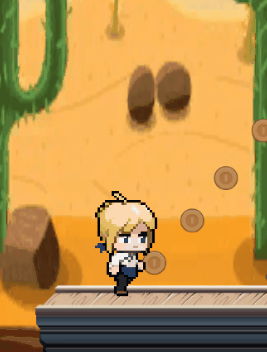
3. Step on the mushrooms

4. The floor falls

5. Obtain coin items

6. Get shield props

Adjust background music and sound effects
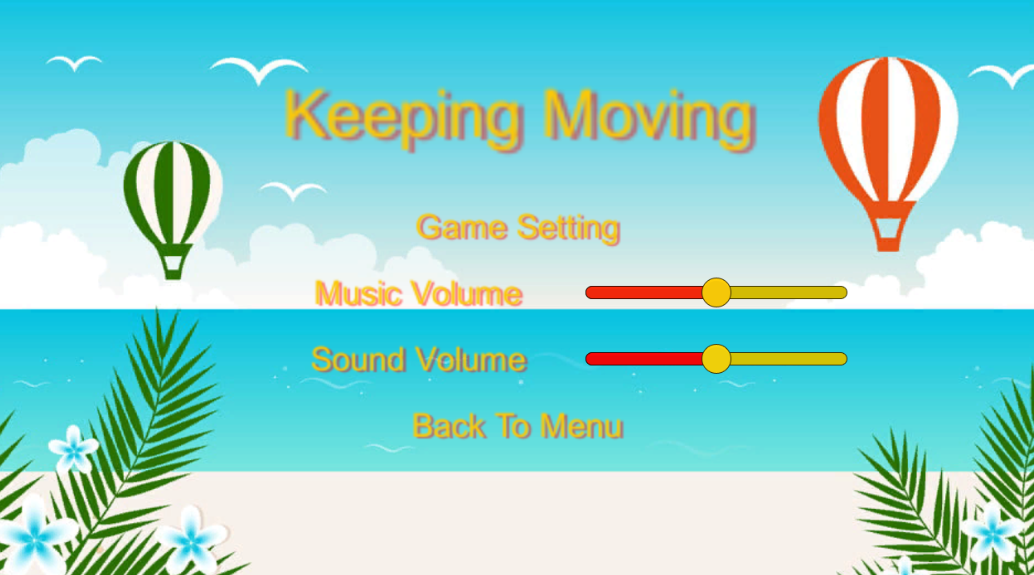
Files
Keeping Moving
| Status | In development |
| Author | Jing Lu |
More posts
- Week12 DevlogMay 23, 2021
- Week12 Game TestingMay 17, 2021
- Week 11 DevlogMay 16, 2021
- Week10 DevlogMay 09, 2021
- Week9 DevlogMay 02, 2021
- Week8 DevlogMay 02, 2021
- Week7 DevlogApr 25, 2021
- Game conceptApr 16, 2021
Leave a comment
Log in with itch.io to leave a comment.